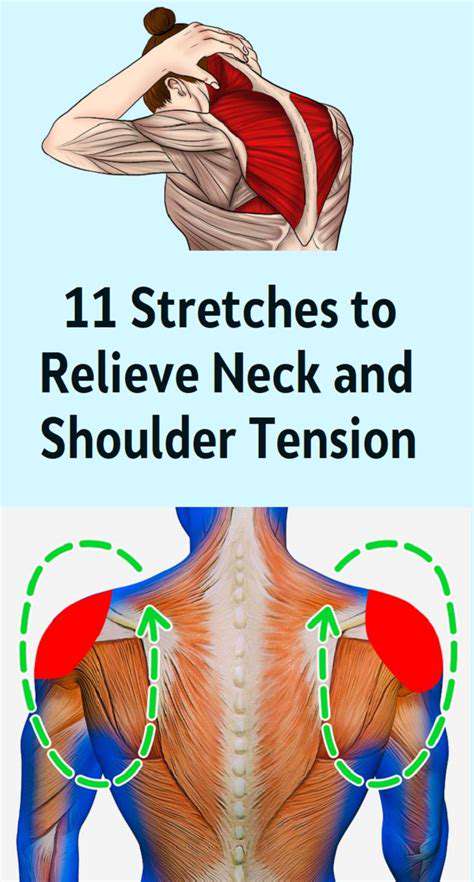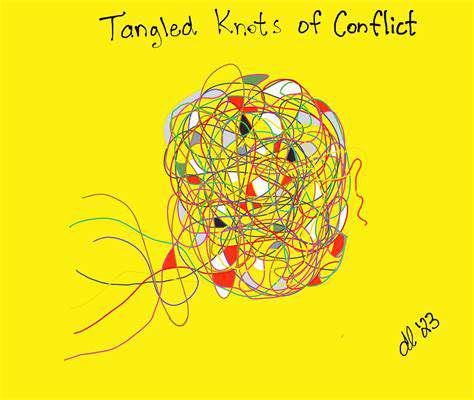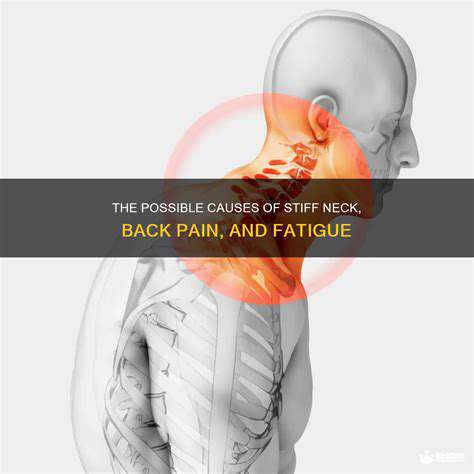Top Causes of Eye Strain and Their Discomfort
Digital Eye Strain: The Rise of Screens
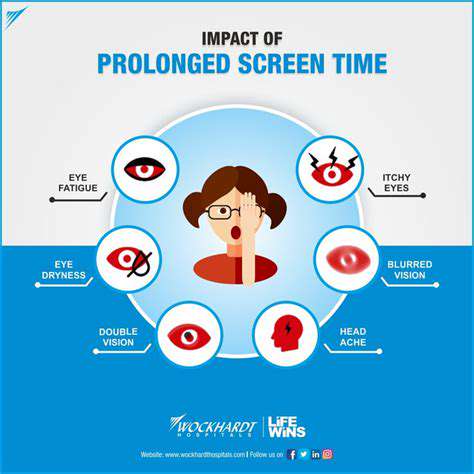
Understanding Digital Eye Strain
Digital eye strain, often referred to as computer vision syndrome, is a common condition that affects people who spend prolonged periods in front of screens. As technology continues to dominate our daily lives, the prevalence of this issue has significantly increased. Symptoms typically include dryness, irritation, blurred vision, and headaches.
One of the main factors contributing to digital eye strain is the blue light emitted from screens. Unlike other light wavelengths, blue light can reach deep into the eye and may cause discomfort and fatigue over time. Many users remain unaware of the long-term impacts of excessive screen exposure.
Additionally, other factors such as improper viewing distances, inadequate lighting, and poor ergonomics can exacerbate the symptoms of digital eye strain. Properly adjusting your workspace environment can play a crucial role in minimizing these discomforts.
To combat digital eye strain, it's important to take regular breaks, such as following the 20-20-20 rule: every 20 minutes, look at something 20 feet away for 20 seconds. Incorporating these simple practices into your routine can greatly alleviate eye discomfort.
Preventative Measures and Solutions
Maintaining a proper distance from screens is vital in reducing eye strain. Ideally, screens should be about an arm's length away and positioned so that the top of the screen is at or slightly below eye level. This setup helps prevent unnecessary strain on the eye muscles.
Using blue light blocking glasses, especially for those who work long hours in front of screens, can also be beneficial. These glasses help filter out harmful blue light, which can reduce discomfort and improve sleep quality.
Another effective solution is to adjust display settings on devices. Increasing text size, enhancing contrast, and using screen filters can make it easier for the eyes to focus. These adjustments can lead to a more comfortable viewing experience.
Lastly, regular eye exams are crucial for maintaining optimal eye health. An eye care professional can provide personalized recommendations and determine if corrective lenses are needed, ensuring that eye strain is managed effectively.
Poor Lighting Conditions

Poor Indoor Lighting
Poor indoor lighting is one of the most common causes of eye strain. Many people work in environments with inadequate lighting, which forces their eyes to work harder. Over time, this can lead to significant discomfort and fatigue. Proper lighting is crucial for reducing eye strain, especially during extended tasks such as reading or using a computer.
Using fluorescent lights can sometimes exacerbate the issue, as they produce a flickering effect that is often not noticed but can still strain the eyes. Incandescent bulbs, while warmer, can also lead to glare if not positioned properly. A well-lit workspace should combine both natural and artificial light sources to create a balanced environment.
Additionally, placing light sources behind or beside the screen can help reduce glare caused by reflections. It's important to adjust your workspace by ensuring that it is comfortably lit throughout the day. If natural light is not an option, consider investing in adjustable desk lamps with LED technology for better eye comfort.
Regularly maintaining the bulbs and ensuring they are not too dim can also help mitigate the risks associated with poor indoor lighting. Using shades or diffusers can minimize harsh reflections and enhance visual comfort. Remember, a well-lit area can make a world of difference in how your eyes feel after a long day.
Overall, it's essential to assess and improve your indoor lighting conditions to help prevent eye strain and enhance productivity. Making small changes, such as adjusting angles and light sources, can significantly impact eye health.
Prolonged Screen Time
Spending extended periods in front of screens can contribute significantly to eye strain. As technology becomes increasingly integrated into our daily lives, we often find ourselves glued to computers, tablets, and smartphones for hours on end. This constant exposure can lead to digital eye strain, characterized by dryness, irritation, and difficulty focusing.
The blue light emitted by screens is another factor that contributes to eye strain. While blue light is not inherently harmful, excessive exposure can disrupt sleep patterns and cause fatigue. Implementing the 20-20-20 rule—taking a 20-second break to look at something 20 feet away every 20 minutes—can help alleviate discomfort caused by prolonged screen time.
Using anti-reflective lenses or blue light-blocking glasses can also reduce glare and help protect your eyes. Ensuring proper screen distance and height, as well as adjusting brightness settings, can further minimize strain levels. Taking regular breaks and engaging in eye exercises can rejuvenate tired eyes and enhance overall comfort.
Additionally, consider adjusting display settings to improve text size and contrast to lessen the effort required for your eyes to focus. By recognizing the risks associated with prolonged screen exposure, proactive measures can be taken to safeguard your eye health in the digital age.
Ultimately, managing screen time effectively and practicing good eye hygiene is essential to prevent strain and maintain visual well-being.
Improper Viewing Distance
Viewing distance can play a pivotal role in eye strain. When screens are too close or too far away, the muscles in our eyes strain to focus effectively. Maintaining an optimal distance of at least an arm's length is crucial for comfort. This not only helps reduce eye fatigue but also improves overall visual clarity.
Regularly assessing your workspace setup can alleviate discomfort associated with poor viewing distances. For computer users, the top of the screen should ideally be at or slightly below eye level. Adjusting your chair or your desk can promote a healthier posture and enhance your visual experience.
Moreover, utilizing ergonomic furniture can aid in maintaining proper distances while working. If you are using bifocal or multifocal lenses, consider using a dedicated pair of glasses specifically for screen-related tasks to ensure clarity and comfort. Additionally, using stands or mounts for devices can ensure screens are positioned correctly and at a comfortable distance.
It's also important to rotate tasks and give your eyes a break to fend off fatigue. Switching between reading, writing, and screen use can prevent prolonged periods of strain. Ultimately, making these adjustments can significantly reduce the impact of improper viewing distance and contribute to better eye health.
Routinely evaluating your visual ergonomics can lead to long-term benefits for both your eyes and overall productivity.
Uncorrected Vision Problems
Uncorrected vision problems, such as nearsightedness, farsightedness, and astigmatism, can lead to eye strain and discomfort. Many individuals remain unaware of their visual impairments until discomfort arises. Regular eye exams are essential for detecting these issues and ensuring proper prescription lenses.
Wearing outdated or incorrect prescriptions can force the eyes to work harder than necessary, leading to fatigue and strain. Up-to-date glasses and contact lenses can greatly improve vision quality, minimizing the effort required during both close-up and distant tasks. It’s imperative to consult with an eye care professional to determine the most appropriate correction.
Furthermore, eye strain can be exacerbated by poor-quality lenses or improper fit. Ensuring that your eyewear is well-fitted and appropriate for your specific activities can help reduce the likelihood of discomfort. For those who spend a lot of time in front of screens, specialized computer lenses may provide relief by optimizing vision for prolonged viewing.
Incorporating regular follow-up assessments with an optometrist can help track changes in vision and ensure your prescription remains valid. It’s essential to address any discomfort with your eyewear and make necessary adjustments to promote eye health. Ultimately, correcting vision problems is a vital step in preventing eye strain and ensuring a comfortable visual experience.
Environmental Factors
Environmental factors can significantly influence eye strain and discomfort levels. Factors such as dry air, pollution, and excessive screen glare are all potential culprits. Controlling the environment where you work or relax can lead to visible improvements in eye comfort and health.
For instance, air quality plays a crucial role in eye health. Dry air can lead to irritated and dry eyes, causing discomfort and strain. Using humidifiers in dry climates can help maintain optimal moisture levels, providing relief for those affected by dry eye syndrome.
Additionally, exposure to dust and pollutants can exacerbate eye irritation. Keeping your workspace clean and using air purifiers can help improve air quality and reduce allergens. Limiting exposure to outdoor pollution by wearing sunglasses can also serve as a protective measure against environmental irritants.
Managing screen glare is another essential strategy; positioning screens away from direct sunlight and using anti-glare filters can significantly improve viewing comfort. Being proactive about environmental factors can lead to a more comfortable and productive day.
Ultimately, creating a healthy and comfortable environment helps prevent eye strain and supports overall well-being. Small adjustments in your surroundings can yield significant benefits for your eyes.
Uncorrected Vision Problems

Understanding Uncorrected Vision Issues
Uncorrected vision problems include refractive errors such as myopia, hyperopia, and astigmatism, which can significantly contribute to eye strain. When individuals are unable to see clearly, their eyes must work harder, leading to fatigue and discomfort. This strain often manifests as headaches, blurred vision, and difficulty focusing, making it essential to address any uncorrected issues promptly.
Many people may not realize they have a vision problem until they experience symptoms. Regular eye exams are vital, as they can help detect these issues early on. Addressing vision problems with appropriate corrective lenses can greatly alleviate eye strain.
In addition to corrective lenses, lifestyle adjustments, such as reducing screen time and ensuring proper lighting, can enhance eye health. By making these changes and seeking professional help, individuals can improve their overall visual comfort.
The Importance of Proper Eyewear
Wearing the right eyewear is crucial for individuals with vision problems. Prescription glasses or contact lenses can correct misleading visual signals and help reduce eye strain significantly. Unfortunately, many individuals neglect their eyewear needs, resulting in discomfort and decreased productivity.
There are various types of eyewear available, tailored to different needs, including blue light-blocking glasses for individuals who spend considerable time in front of screens. It’s essential to consult an eye care professional to find the best options suited for personal lifestyle and vision requirements.
Furthermore, regular follow-ups with eye care professionals ensure that prescriptions are up to date. Fluctuating vision can happen due to various factors, and maintaining the correct eyewear prescription can prevent unnecessary strain on the eyes.
Poor Posture and Ergonomics
Sitting for Prolonged Periods
Sitting for extended periods can lead to eye strain due to the strain on the muscles of the neck and back. When your posture is poor, your eyes have to work harder to focus on objects in front of you, leading to fatigue and discomfort.
When sitting, it's essential to maintain a comfortable position with your feet flat on the floor or on a footrest, keep your knees at or below hip level, and keep your monitor directly in front of you at a distance of about 20-25 inches.
Adjust your chair height so that your elbows are at a 90-degree angle and your wrists are straight while typing.
Take regular breaks every 30-60 minutes to stand up, stretch, and move around to reduce the risk of eye strain.
Inadequate Lighting
Inadequate lighting can cause eye strain by making it difficult for your eyes to focus. If the lighting is too harsh or too dim, it can lead to eye fatigue and discomfort.
When working at a computer, make sure the room is well-lit, but not too bright.
Avoid placing your monitor directly in front of a window, as this can cause glare and reflections.
Use a desk lamp to provide additional lighting if needed, but be careful not to create harsh shadows or reflections.
Consider using a light therapy lamp if you experience Seasonal Affective Disorder (SAD) or other lighting-related eye problems.
Blue Light Emission from Digital Devices
Blue light emission from digital devices such as smartphones, tablets, and computers can cause eye strain by disrupting the sleep-wake cycle and leading to eye fatigue.
When using digital devices, follow the 20-20-20 rule: every 20 minutes, look away from the screen and focus on something 20 feet away for 20 seconds.
Use blue light filtering glasses, software, or apps to reduce blue light emission from digital devices.
Adjust the color temperature of your device's display to a warmer tone in the evening to reduce blue light emission.
Consider using night mode or reading mode on your devices to reduce blue light emission.
Dry Eyes and Allergies
Dry eyes and allergies can cause eye strain by drying out the eyes and irritating them.
Use artificial tears to lubricate your eyes and reduce dryness.
Avoid rubbing your eyes, as this can further irritate them.
Stay hydrated by drinking plenty of water to prevent dryness and irritation.
Avoid exposure to allergens such as dust, pollen, and pet dander, which can trigger allergic reactions and eye irritation.
Tips for Alleviating Eye Strain
Understanding the Importance of Eye Rest
Our eyes are constantly working, especially in today's digital age. Prolonged exposure to screens can lead to fatigue, resulting in eye strain. It's vital to understand the importance of giving our eyes regular breaks to prevent discomfort and maintain eye health.
The 20-20-20 rule is a popular method recommended by eye care professionals. This rule states that every 20 minutes, you should look at something 20 feet away for at least 20 seconds. This simple practice can help reduce the strain from focusing on close objects.
Incorporating regular breaks into your daily routine can significantly improve how your eyes feel. Whether it's stepping away from the computer, taking a walk, or just closing your eyes for a moment, these small actions can lead to considerable relief.
Practical Strategies for Eye Care
Adjusting your workspace can play a crucial role in alleviating eye strain. Ensuring that your computer screen is at eye level and about an arm's length away can help reduce the strain caused by awkward positioning. Additionally, investing in an anti-glare screen protector can provide added comfort.
Proper lighting is another essential aspect of eye care. Whether you are reading or working on a computer, avoid harsh overhead lights and opt for soft, diffused lighting to minimize glare. Position your light source to reduce reflections on screens.
Lastly, consider taking advantage of eye exercises. Simple exercises, such as rolling your eyes, blinking frequently, and focusing on distant objects, can help relax the eye muscles and combat strain. Consistently integrating these strategies into your routine can lead to healthier, more comfortable eyes.